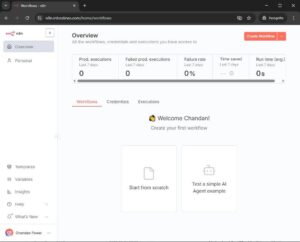If you are sending marketing emails, newsletters, or even business communication, one big question always comes to mind: “Will my email land in the inbox or in the spam folder?”
Internet Service Providers (ISPs) like Gmail, Outlook, Yahoo, Zoho, Rediffmail and many others act as gatekeepers. Their job is to protect users from spam, phishing, and unwanted emails. For this, they use complex algorithms and filters.
In this blog, let us understand how ISPs decide inbox vs spam delivery, and what you can do to improve your inbox placement.
1. Email Authentication Records
ISPs first check if your domain has proper SPF, DKIM, and DMARC records.
– SPF (Sender Policy Framework): Verifies if the email is being sent from an authorised mail server.
– DKIM (DomainKeys Identified Mail): Confirms that the email content was not tampered with.
– DMARC (Domain-based Message Authentication, Reporting & Conformance): Aligns SPF and DKIM with your domain to prevent spoofing.
Without these records, even a genuine email can end up in spam.
2. Domain & IP Reputation
ISPs maintain a reputation score for your sending domain and IP.
– If your IP/domain has been reported for spam earlier, or is newly created with aggressive sending, your chances of inboxing drop.
– Warming up the domain and IP gradually is a must.
👉 Example: A new domain sending 10,000 emails in the first week is a red flag.
3. Content Quality & Spam Triggers
ISPs scan your subject lines, templates, and links.
– Overuse of spammy keywords like Free!!!, 100% Guarantee, Work from Home can push you to spam.
– Too many images without text, or misleading links also harm deliverability.
– Clean and simple templates with personalised subject lines perform better.
4. User Engagement Behaviour
This is one of the strongest signals for ISPs. They observe:
– Do users open your emails?
– Do they reply or click on links?
– Do they delete without reading?
– Do they mark as spam?
👉 The higher the engagement, the more likely your emails will continue to inbox.
5. Bounce Rate & List Quality
If you are sending emails to invalid or purchased lists, ISPs see it as spammy behaviour.
– High bounce rate = negative signal.
– Always verify your database before sending.
– Use tools for email validation and cleaning regularly.
6. Sending Frequency & Volume
Consistency is key.
– Sudden spikes in email volume look suspicious.
– ISPs prefer a steady and predictable sending pattern.
– For example, sending 1,000 emails daily is better than 10,000 emails suddenly once a week.
7. Spam Complaints
Every time a recipient marks your email as spam, ISPs count it.
– Even a 0.1% complaint rate can harm your domain.
– Always give a visible unsubscribe button to avoid complaints.
8. Technical Setup & Infrastructure
Apart from authentication, ISPs also check:
– Does your server have a valid reverse DNS (PTR record)?
– Is your sending IP listed in any blacklists (Spamhaus, UCEPROTECT)?
– Is your server using TLS encryption for secure sending?
How to Improve Inbox Placement?
✅ Set up SPF, DKIM, DMARC properly.
✅ Warm up your domains & IPs before large campaigns.
✅ Maintain a clean and verified email list.
✅ Avoid spammy words, keep templates clean.
✅ Rotate sending domains if you do cold emailing.
✅ Monitor bounce, open, click, and spam complaint rates regularly.
Final Words
Email inbox placement is not about luck—it’s about following the right technical setup, content practices, and engagement strategy.
At Inboxline – Email Infrastructure & Deliverability Consultancy, we help businesses configure their domains, improve their reputation, and make sure emails reach the inbox.
👉 If you are struggling with emails landing in spam, book a Free Deliverability Audit with us today.