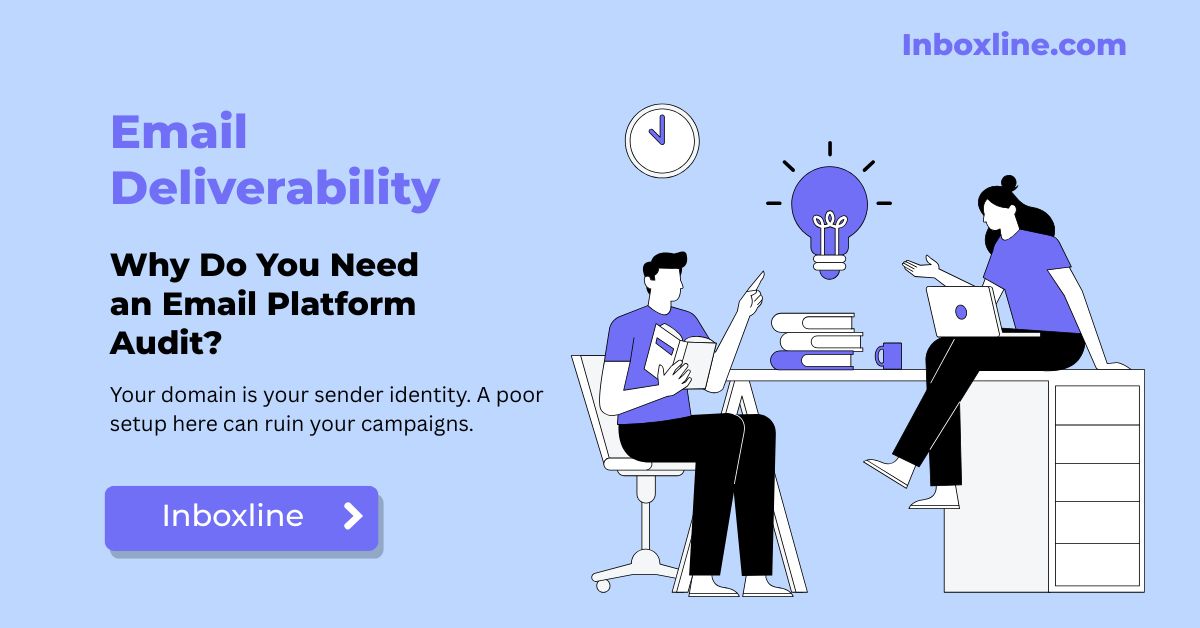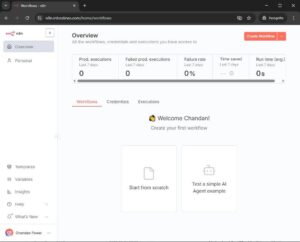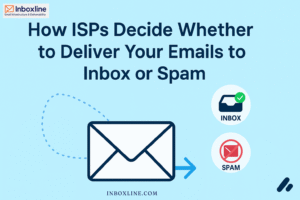In today’s digital marketing world, email remains the most reliable and cost-effective way to reach your audience. But sending emails is not enough — what matters is whether your emails land in the inbox or get lost in the spam folder.
A proper email platform audit ensures your email campaigns are optimised, compliant, and effective. This guide walks you through everything you need to know about auditing your email setup — from domain configuration to templates, spam triggers to tracking results.
 Why Do You Need an Email Platform Audit?
Why Do You Need an Email Platform Audit?
Even experienced marketers sometimes see:
– Declining open rates
– Rising spam complaints
– Emails landing in spam folders
Why? Because email deliverability depends on many factors — and even one misconfiguration can hurt your sender reputation.
When should you audit?
– Moving to a new ESP (Email Service Provider)
– Sending from a new domain or IP
– Sudden drop in open rates or high bounce rates
– Emails reaching Gmail but not Outlook/Yahoo
– Domain getting blacklisted or throttled
An email audit helps catch & fix these issues before they damage your campaigns.
 Comprehensive Email Platform Audit Checklist
Comprehensive Email Platform Audit Checklist
 Domain & DNS Configuration
Domain & DNS Configuration
Your domain is your sender identity. A poor setup here can ruin your campaigns.







 IP & Mailbox Reputation
IP & Mailbox Reputation





 Platform & Account Settings
Platform & Account Settings




 Contact List Hygiene
Contact List Hygiene
A clean list = higher engagement & fewer complaints.


– Invalid emails
– Role-based (info@, admin@)
– Inactive/unengaged users (>90–180 days)
 Email Templates & Content
Email Templates & Content





 Words & Practices That Trigger Spam Filters
Words & Practices That Trigger Spam Filters

– FREE!!!, Hurry!, Earn money fast!, Act now!, Limited time offer!, Click here!
– Too many exclamation marks / ALL CAPS
– Shortened URLs (bit.ly, tinyurl)

– Use conversational language
– Personalize subject lines & body
– Focus on recipient’s needs, not just sales
 Subject Line & Template Best Practices
Subject Line & Template Best Practices
Subject Lines:



Templates:


 How Often Should You Audit?
How Often Should You Audit?

– Switching platforms/domains
– Major campaigns
– A deliverability drop

 Pro Tips to Go the Extra Mile
Pro Tips to Go the Extra Mile
– Encourage subscribers to whitelist you
– Implement BIMI for trust & branding
– Rotate domains/mailboxes for high-volume cold outreach
– Stay updated on ISP policy changes (Gmail, Outlook, Yahoo)
 Conclusion
Conclusion
Email isn’t just about sending — it’s about landing in the inbox & engaging your audience.
Regular audits help improve deliverability, protect your sender reputation, and boost campaign results.
At Inboxline.com, we help businesses improve their email infrastructure & achieve higher inbox rates.
Need help auditing your setup? Feel free to get in touch — because your emails deserve the inbox!