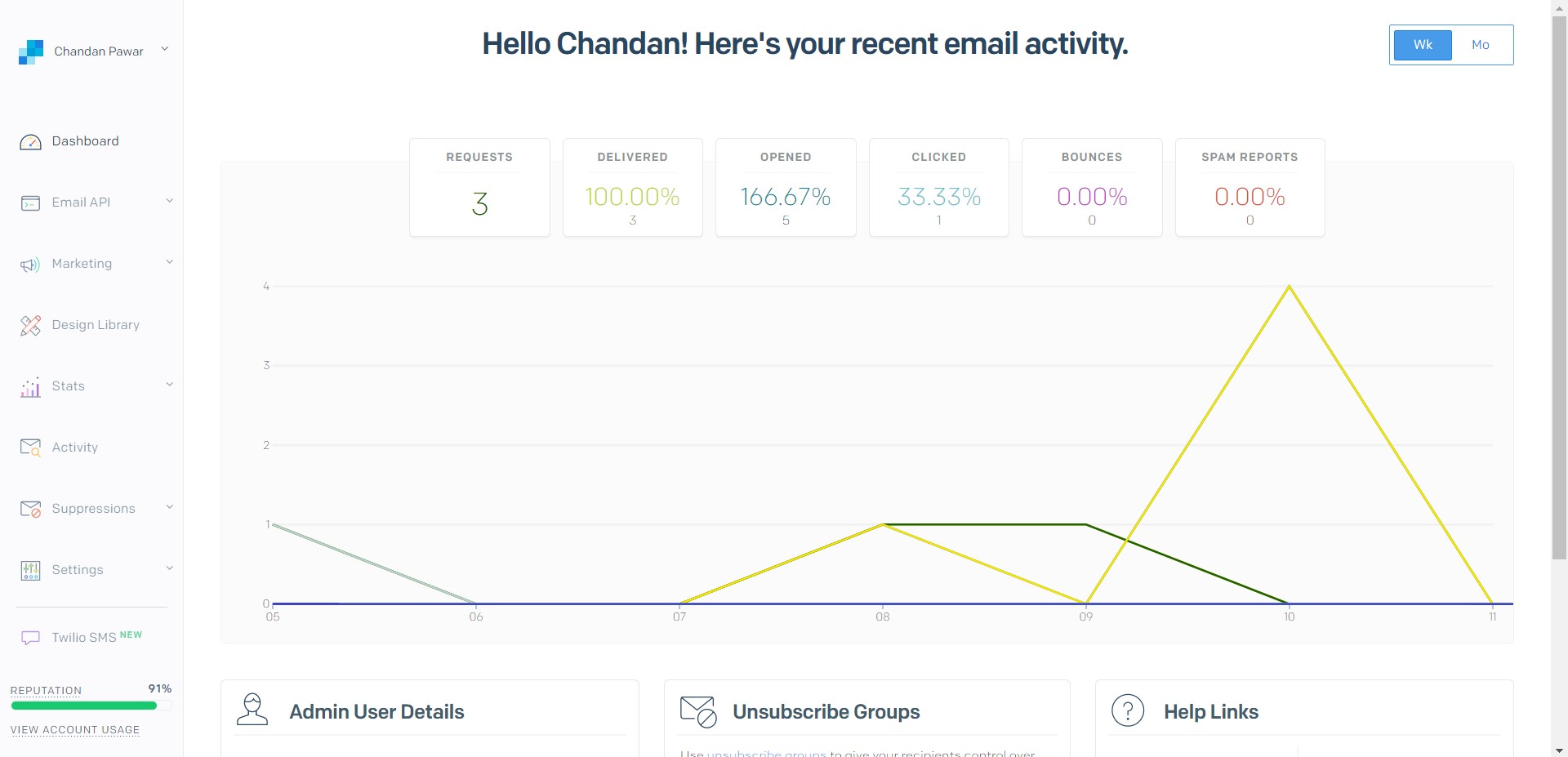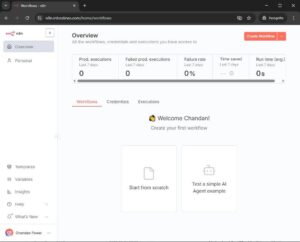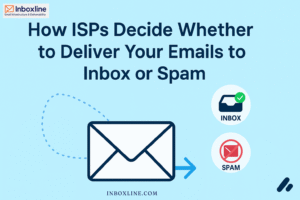Introduction :
SendGrid is a cloud-based platform that solves the challenge of email delivery. SendGrid provides and manages an email server on your company’s behalf, so your communications with customers are reliably sent and delivered as needed.
Configuration steps:
Login to sendgrid account, and see the dashboard.
2. See the options, where we would setup the sending domain and API keys.
3. Click on the authentication domain button and choose the provider.
Click on the Next button.
4. Put the new domain name that you want to add in the sendgrid account for sending emails, and click on the Next button.
5. Here you will see the Cname (DNS ) records, Please copy and paste in your domain panel.
For now our domain is on Cloudflare, here is the example:
6. After DNS configuration please click on the verify button.
7. Our domain is verified now.
6. API key configuration:
Click on the dashboard side panel under the setting drop down button.
Click on the Create API Key button.
Create API Key, put the key name click on the Create button.
After Clicking the button you will see the new page with API key.
Please copy and paste the api key into a safe place and click on the Done button.